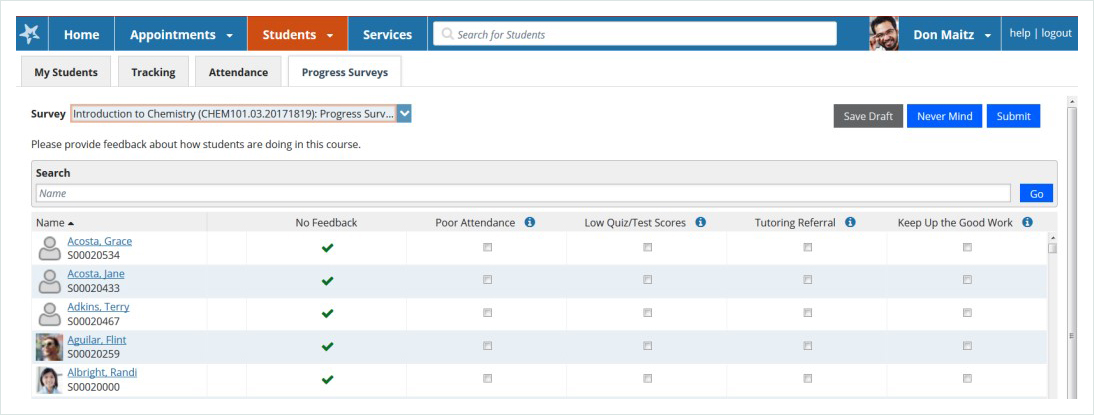Click on My Students tab in S&T Connect.
Overview
S&T Connect provides users with the ability to interact with their students through a number of tracking items, which may be used to raise alerts (Flag students) or provide encouragement (give Kudos). Flags and Kudos provide a convenient way to notify individuals throughout campus about student concerns or successes.
Raise Tracking Items
Use Flags, Kudos and Progress Surveys
S&T Connect includes two types of tracking items: Flags and Kudos. The Progress Survey feature allows instructors to quickly raise tracking items on students in their classes.
View and Manage Raised Items
Once an item has been raised, faculty and staff can view and manage those items.
If you have permission to view tracking items raised for your students, you will see them displayed in the student's folder and in the Tracking sub-tab within your Students tab in S&T Connect. When viewing tracking items, hover over the icon beside each tracking item to take additional actions based on your role permissions.
Resolve or Clear Tracking Items
Depending on the products licensed and features used by your institution, you may have access to view and/or manage one or more tracking items in Starfish (example: Flags or To-Dos). If you have manage permissions for a tracking item for a particular student, you will be able to resolve the tracking item (example: it is no longer an issue or your work on the issue is completed).
You can resolve a single item, or multiple items at once.